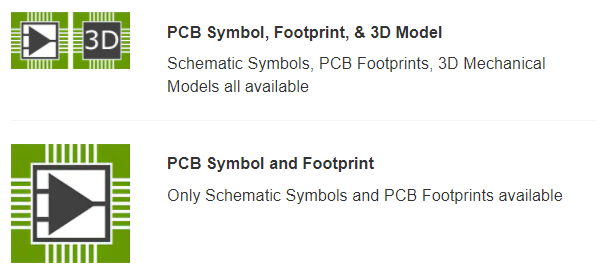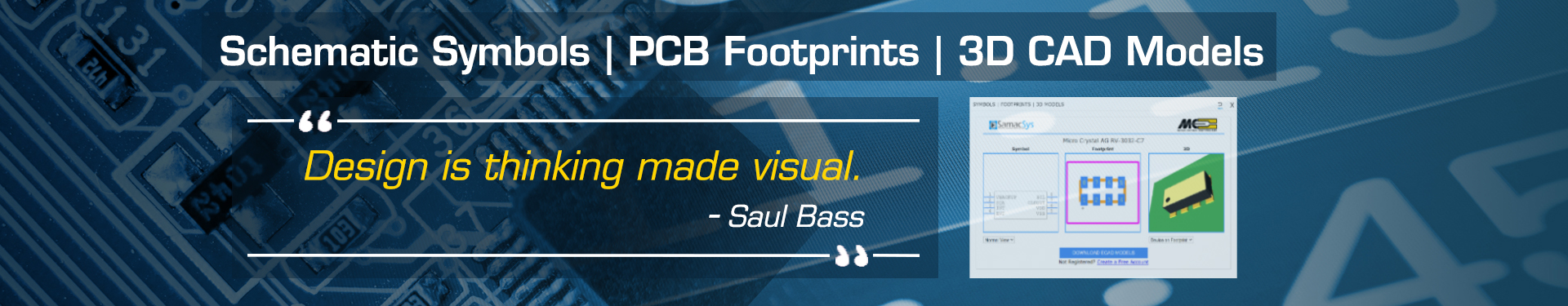Micro Crystal’s ECAD models
Micro Crystal AG has released CAD models, PCB footprints and schematic symbols developed with SamacSys.
New partnership with SamacSys, recognized leader in electronic component library solutions, allows developers to have access to the whole library of ECAD models for Micro Crystal’s products.
How to use the Schematic Symbols and PCB Footprints:
| 1. | Install Library Loader - The PCB Part Libraries require FREE Library Loader software to convert them into your ECAD tool format. |
| 2. | Run the Library Loader from its desktop shortcut. |
| 3. | Open your ECAD tool, and the libraries will already be loaded automatically. |
| 4. | When browsing Micro Crystal's parts, simply click the component ECAD Model symbol from the Micro Crystal product page and drop it into your design. Once selected, the schematic symbols, PCB footprints and 3D models are immediately available for use and placement. |